AM Data Soft root certificate Deployment Guide
Deploying the AM Data Soft root certificate authority ensures a secure and error free communication between the API server and your InfraTrack web portal interface
Steps:
Download root certificate from the shell console of your InfraTrack web portal server
wget http://download.infra-track.com/amds_global_ca.crt.gz
Extract certificate and validate integrity
gunzip amds_global_ca.crt.gz md5sum amds_global_ca.crt
md5 command should return:
8887e5286328497391e373045ab22e58 amds_global_ca.crt.gzIf the value is different than 8887e5286328497391e373045ab22e58 DO NOT continue!
Copy the certificate to CA root directory
cp amds_global_ca.crt /usr/share/ca-certificates/amds_global_ca.crt
Deploy the certificate
sudo dpkg-reconfigure ca-certificates
Select yes to automatically trust certificates
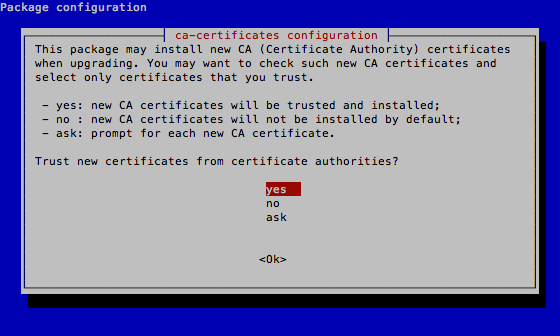
Make sure amds_global_ca.crt is selected and submit (OK)
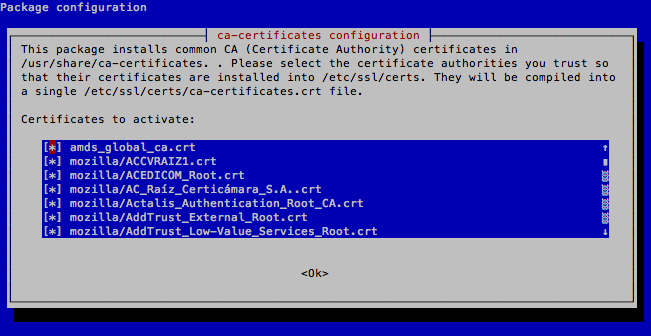
Certificate installation complete